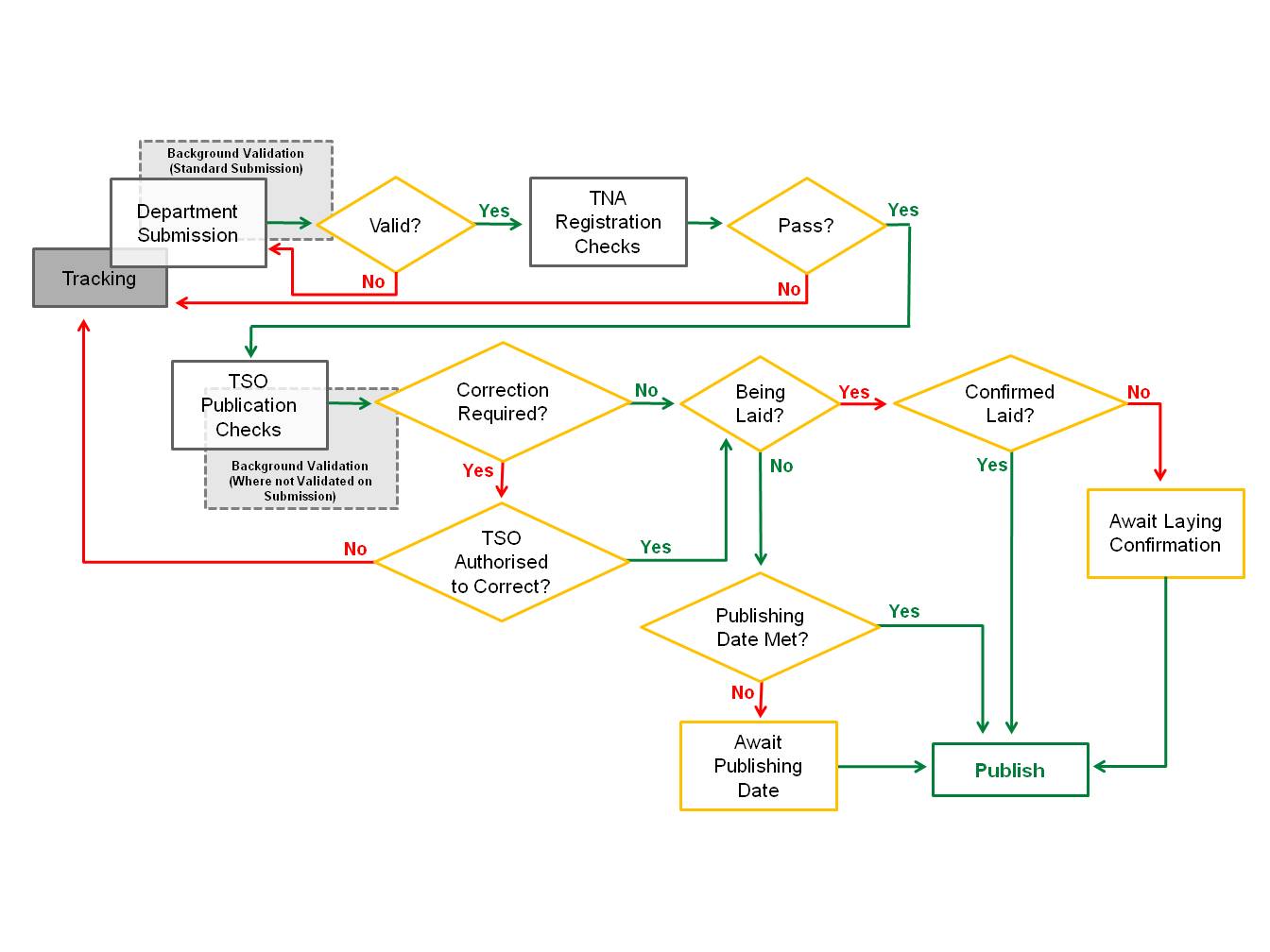Process Overview
Overview of the Submission, Registration & Publication Process
The process for submitting, registering and publishing of a Statutory Instrument typically starts with a Department user selecting the bundle type (see "Using Bundles") that corresponds with their SI, uploading the SI and any associated documents and completing the registration and publishing information. The user then has the opportunity to review the information extracted and / or input during the previous steps and submitting the SI for registration by certifying that it is a true copy.
The SI document will be validated in the background by the system as part of the submission process. If validation is not complete when the user clicks the submit button, the user will be presented with an option to wait for validation to complete, approve correction by TSO of low impact errors (accepting that there is an additional charge for when TSO corrects low impact errors) or abandoning the submission.
Note: in some circumstances validation may not be performed at the submission stage. In this case validation occurs when the SI enters the publishing phase. If the SI is not valid it will be returned to the Department irrespective of whether it contains high or low impact errors.
Upon receipt of the SI, the SI Registration team checks the SI document against the criteria described in the section on SI Registration Checks. If the SI fails registration checks, the whole bundle is returned to the submitter for correction. The SI document then needs to be resubmitted using the resubmission functionality found on the Tracking screens - or use the link provided in the Registration Action Required email.
Note: Associated documents cannot be checked until the SI has passed registration checks.
Once the SI has passed all registration checks, then any associated documents will be checked. Once all checks are complete the SI and any approved associated documents will be cleared to begin the publication process. If an associated document is not approved this will be sent back to the submitter for correction whilst the SI and any approved associated documents will enter the publication stage of the process. Users need to correct any rejected document(s) and resubmit using the resubmission functionality found on the Tracking screens - or use the link provided in the Registration Action Required email.
The publication stage consists of a number of checks and conversion processes to enable publication in both print and electronic format to legislation.gov.uk. Please see the section on Understanding Electronic Publication for more information. Where validation has not occurred during the submission stage, it takes place during the publication phase. If an SI is found to be invalid, it is returned to the submitter for correction. The SI document then needs to be resubmitted using the resubmission functionality found on the Tracking screens. Only the SI document is permitted to be corrected at this stage.
Once the publication checks are complete and the SI meets all publishing requirements it will proceed to publish in accordance with the parameters associated with the SI Bundle. If the SI is being laid before Parliament, then it will publish once laying confirmation has been received by the appropriate laying offices. If it is not being laid, it will publish in accordance with the publication dates chosen during the submission process.
The diagram below presents a simplified overview of these processes and the associated interactions between the user, the TNA SI Registration team and the contracted publisher, TSO.